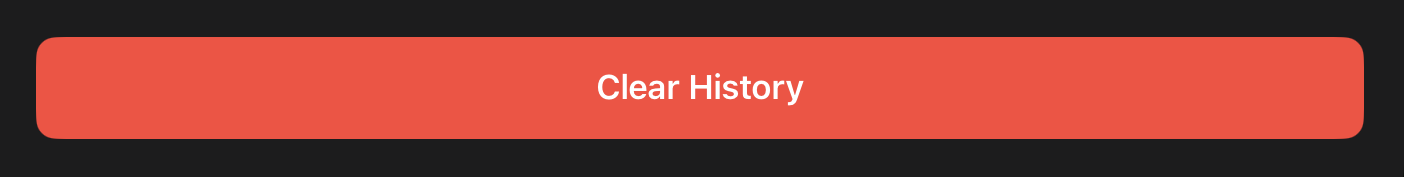Clearing your Browser Cache in Safari for iPads & iPhones
Open the Settings application:

In the Settings application, scroll down and select Safari:

Scroll down the Safari settings and select Clear History and Website Data:
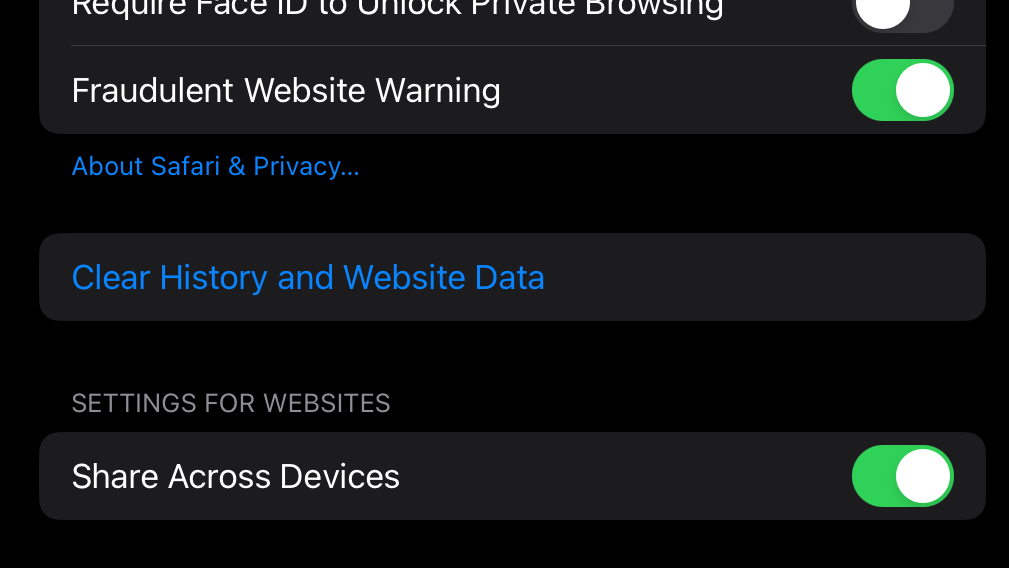
Under the Clear Timeframe section of the Clear History popup, select All History and ensure Close All Tabs is enabled:
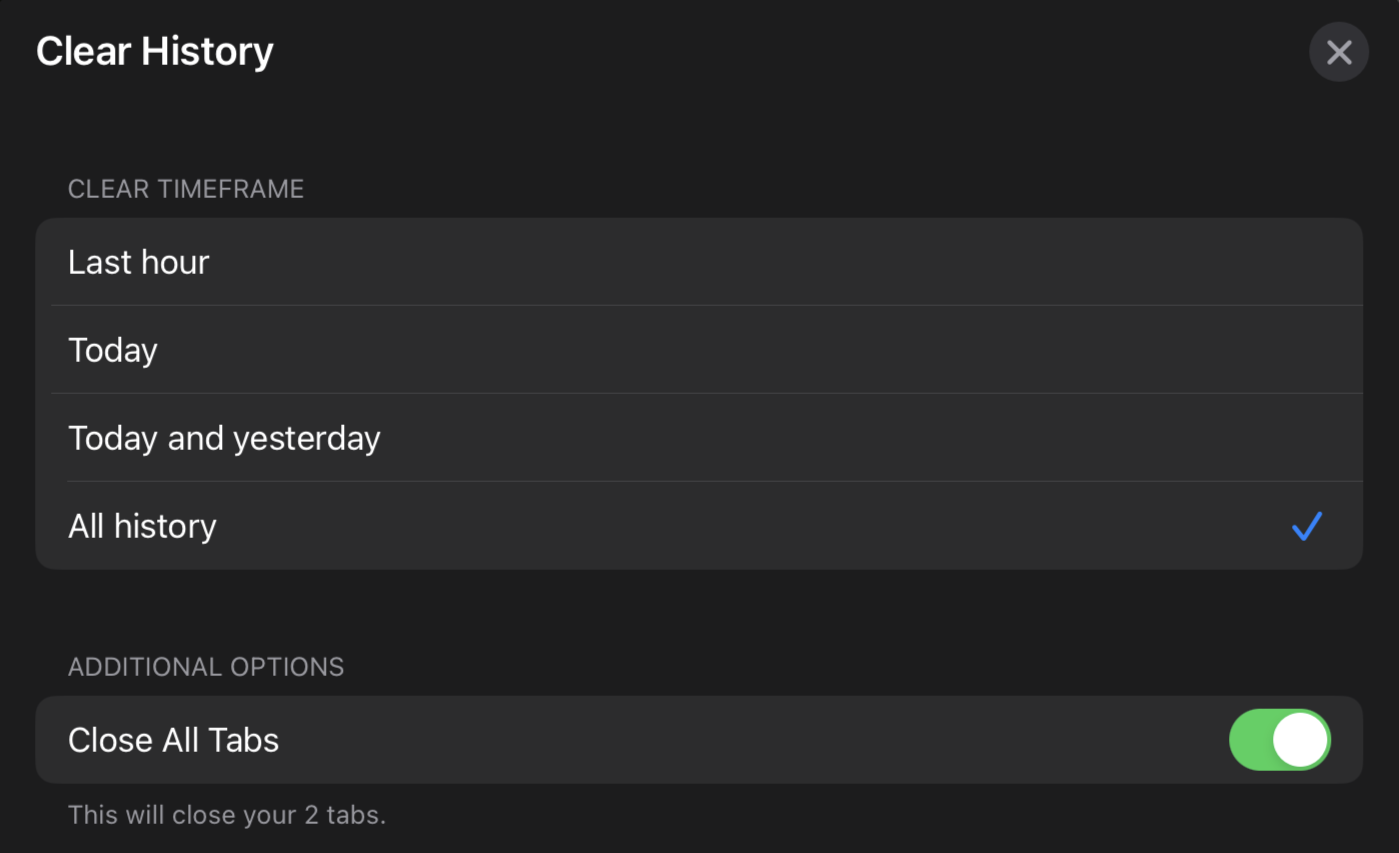
Then select the Clear History button at the bottom of the popup: